Using this title tool I am able to type text, alter the colour, font, positions, alignment, size and style of the text.
I first used this tool to do the title for my movie.
When looking at the title I had the background showing as the scene of where the title text would appear, this way I could pick the best style and what it would look like on the film clip. I could also play the clip on the right hand side of the screen. The title sequence is then saved when the box is crossed and can be edited by double clicking on the text at a later date.
The title can then be added to the timeline by clicking and dragging and dropping in the same way other clips are added, by placing it on a higher video layer it means that both the video clip and the title clip will play. I used red in the title font as felt that it was a good used of colour to match the scene due to the orange explosion and still stand out enough to be read.
I also wanted to use text later on in the trailer but in a different way, and so I first began with making the title sequence, as shown below:
I decided that I wanted to make this text move, and to appear from one side of the screen and roll off on to the other side, and to do this once the title sequence was placed on the timeline I could go to effect controls.
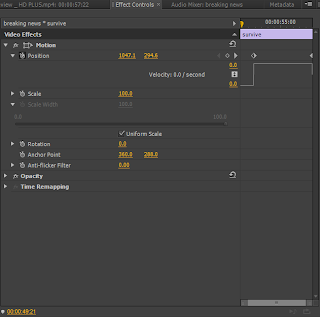 I was able to make the text
move by placing it where I wanted it to begin with, which in this case was off
the screen, and here I then inserted a key frame on the motion section of
the effects control panel, which can be seen here on the right, at the
beginning of the sequence. I then moved the text again, but this time to the
opposite side of the screen and inserted another key frame, but this time at
the other end of the sequence, the line below shows the movement of the text,
when played back the text then went from appearing on the screen to being off
the screen, by moving in a left motion.
I was able to make the text
move by placing it where I wanted it to begin with, which in this case was off
the screen, and here I then inserted a key frame on the motion section of
the effects control panel, which can be seen here on the right, at the
beginning of the sequence. I then moved the text again, but this time to the
opposite side of the screen and inserted another key frame, but this time at
the other end of the sequence, the line below shows the movement of the text,
when played back the text then went from appearing on the screen to being off
the screen, by moving in a left motion.I like this effect as would keep the viewer engaged and causing suspense which is an emotion which I wanted to create, leaving the viewer yearning for more.




No comments:
Post a Comment