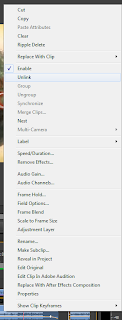 I needed to add sound to my project, and could have done this many ways, I could have recorded my own audio and inserted it, or combined audio together, and used audio effects. However I had previously when downloading clips for the film itself, found a narration that I quite liked from War of the Worlds that fitted with my sci fi theme.
I needed to add sound to my project, and could have done this many ways, I could have recorded my own audio and inserted it, or combined audio together, and used audio effects. However I had previously when downloading clips for the film itself, found a narration that I quite liked from War of the Worlds that fitted with my sci fi theme.The audio that I wanted was on a clip that had footage, however I did not want the footage so needed to remove this, to do this you have to right click on the footage when inserted on the timeline then and click unlink, the unlink allows the audio and the footage to be pulled apart.
I then deleted the footage so that I was only left with the audio.
The audio I then placed on the audio layer and made the length of video by cutting it at the length.
By using the pen tool I was able to fade out music at a point where I wanted, to do this I selected the pen tool and clicked once where I wanted the volume to start to reduce, which can be seen here with the white dot, and then click again further on, at a lower place, which caused a downwards line, which showed how the volume lowered and fade. I did this at both the cross over between tracks and at the end of the clip. I also contemplated fading in the second audio track but when trying to do this discovered that the narration started too soon, and so was not loud enough to be heard.
I found that with the different pitches and beat to the track I could place the clips strategically on the audio.
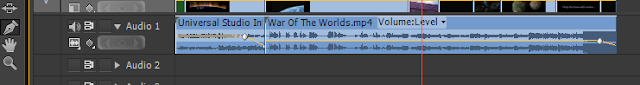
No comments:
Post a Comment