
 For continuity between the DVD label, Cover and trailer I decided to add the same planet into all. To add the planet into the trailer I needed to import it as a still image, using the menu toolbar along the top of the screen. As the image had been used previously in Photoshop the background was already transparent. I then placed the picture as an image onto video 3 layer, so that the planet would appear at the same time as the news banner and the house scene.
For continuity between the DVD label, Cover and trailer I decided to add the same planet into all. To add the planet into the trailer I needed to import it as a still image, using the menu toolbar along the top of the screen. As the image had been used previously in Photoshop the background was already transparent. I then placed the picture as an image onto video 3 layer, so that the planet would appear at the same time as the news banner and the house scene.
I wanted to make the planet bigger and appear to be growing closer to the house, suggesting to the audience that this would be the imminent disaster. To do this I used a similar technique to the moving text. But instead of changing the position at key frame points I changed the scale. This then gave the illusion that the planet was growing, the gradual raise of the line, shows the gradual size increase of the planet.
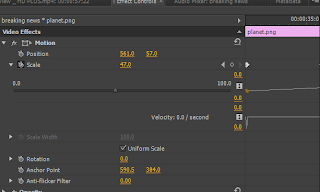
No comments:
Post a Comment