I first began by picking the images that I wanted to use on the DVD cover, and then again opened them individually in Photoshop documents and used the Quick selection tool again to select the parts of the pictures that I wanted, and this was just the heads and part of the neck.
I then placed them where I wanted them on the front cover. I placed them in an arc type position to mirror the shape of the moon below, and felt that this was then more in keeping and would eventually tie the image together. One the images were placed where I wanted them I then began to edit them to make them fit more into the image, and instead not stick out and look out of place.
I began by using the smudge tool, and was able to blend the edges of the faces into the image, and by smudging them, then did not have a defined edge, and looked much more like they were part of the picture. I did this by selecting the tool, and drawing around the edge of the image, but using a colouring type motion was able to move the colours, and make them appear to be mixed together, this also gave an effect to edge of the face that I liked.
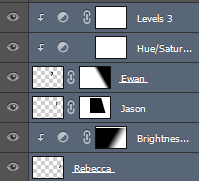 I also then added layer masks to each facial image, and was able to add a gradient to the faces by drawing a line in the direction that I wanted the faces to have the gradient affect them. I played around with this tool to get the correct direction and so that the lighter side appear to come from the left, which was fitting with that being where the green light from the other planet was coming from. This in turn then made it appear that the light from the planet was shining on their faces.
I also then added layer masks to each facial image, and was able to add a gradient to the faces by drawing a line in the direction that I wanted the faces to have the gradient affect them. I played around with this tool to get the correct direction and so that the lighter side appear to come from the left, which was fitting with that being where the green light from the other planet was coming from. This in turn then made it appear that the light from the planet was shining on their faces.I was then able to edit the Hue Saturation and Brightness and Contrast of each character. By adding these adjustment layers and then dragging them on to the character layers it meant that they were altered only and not the entire of the picture.
Below is a shot of how the faces looked once cut, and places with gradients through layer masks and brightness altered, along with the smudge tool to make them appear part of the original image.
Sources:

No comments:
Post a Comment